-
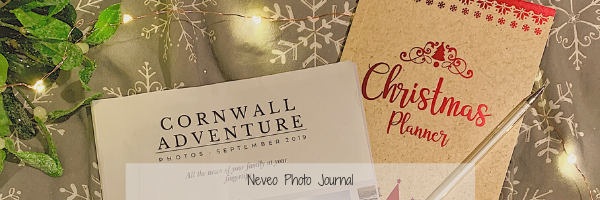
Neveo Family photo Journal – |Review| AD
•
When I was around my big twins age I loved to create little newspapers for my family. I would fill them with articles and little images that I’d drawn or cut from magazines. I think that’s why The Neveo Family Photo Journal appealed to me. Neveo Family Photo Journal The Neveo Journal is a…